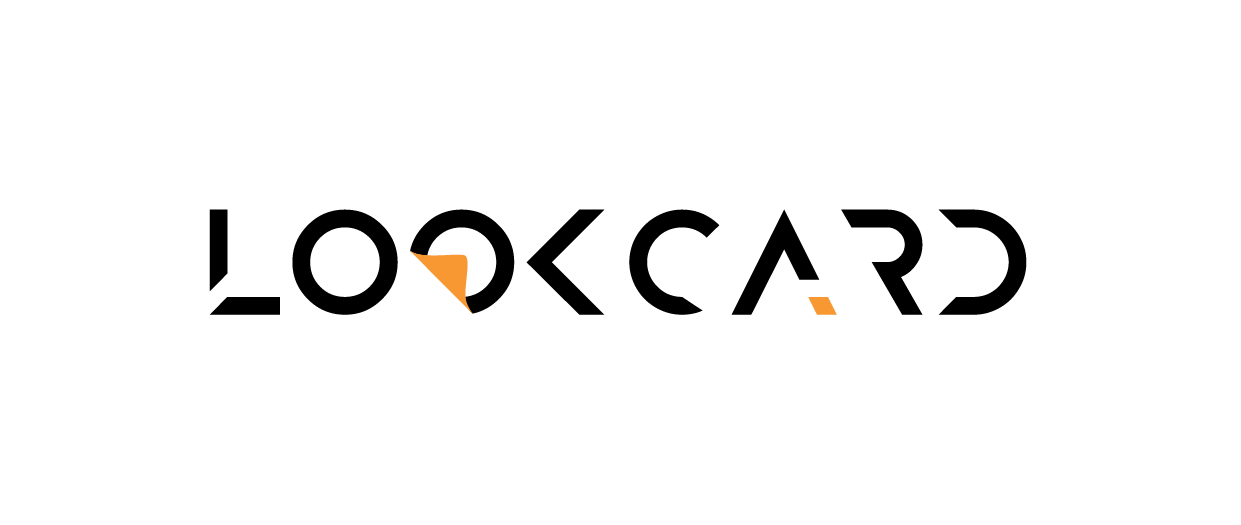Activating your LookCard Lite Visa Debit Card is quick and simple. Please follow the steps below based on the card type:
- 📝 Apply for your card through the LOOKCARD.IO platform.
- 🪪 Complete identity verification (KYC) as prompted during application.
- 💰 Deposit the required minimum initial amount into your wallet or directly to card.
- ✅ Upon successful deposit, your virtual card will be activated and ready for immediate use; with an available balance equivalent to your minimum initial deposit amount.
- 📦 If you wish to receive a physical card, place an order through your account after activating the virtual card.
- 📨 Once your card arrives, locate the PIN code provided in the welcome pack.
- 💻 Log in to the LOOKCARD.IO web app, go to the “Cards” section, and select your card for physical card activation.
- 🔐 Enter the provided PIN to complete activation.
- 🗝️ Then, follow the instruction to set your new card PIN, which will also act as your ATM Password.
如何启用我的 LookCard Lite Visa 借记卡? #
启用 LookCard Lite Visa 借记卡的过程非常简便。请根据您的卡片类型,按以下步骤进行操作:
- 📝 在 LOOKCARD.IO 平台上申请卡片。
- 🪪 按系统提示完成身份验证(KYC)。
- 💰 充值所需的最低初始金额至钱包或直接充值到卡片。
- ✅ 充值成功后,您的虚拟卡将自动启用,并立即可用;
- 卡内可用余额等同于您所充值的初始金额。
- 📦 若您希望领取实体卡,请在虚拟卡启用后,通过账户提交实体卡申请。
- 📨 收到卡片后,请查阅欢迎信件中的 PIN 码。
- 💻 登录 LOOKCARD.IO 网页版应用,进入“卡片”页面,选择您的卡片进行启用。
- 🔐 输入提供的 PIN 码 完成启用。
- 🗝️ 按系统指引设置您的新卡 PIN,此 PIN 同时作为您的 ATM 提款密码 使用。