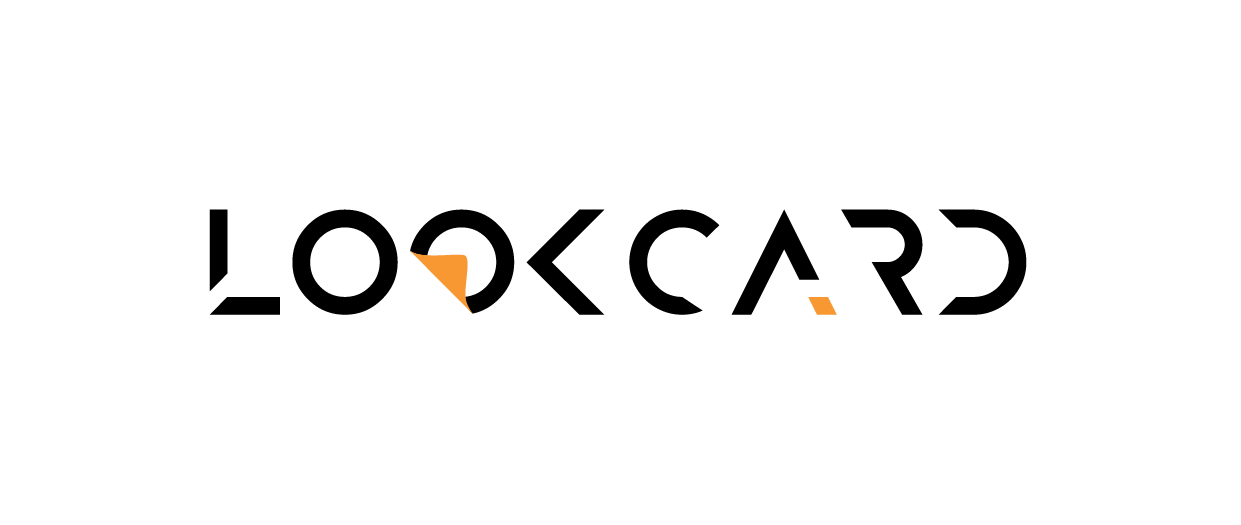If you do not receive the SMS OTP during the registration process:
- Verify Mobile Number:
Double-check that you entered your mobile number correctly, including the country code. - Resend OTP:
Use the “Resend OTP” option in the LookCard app to request a new OTP. Wait for a few minutes and check again. - Contact Customer Support:
If you still do not receive the OTP, contact LookCard customer support for assistance. Provide details about your mobile number and any error messages you received.
在 LookCard 应用程序注册手机号码时,如果没有收到短信验证码(OTP),该怎么办?
#
如果您在注册过程中未收到短信验证码,请按以下步骤操作:
✅ 1. 核对手机号码 #
- 请再次确认您输入的手机号码及国家区号是否正确无误。
- 错误的区号或号码格式可能导致验证码无法送达。
🔁 2. 重新发送验证码(Resend OTP) #
- 点击注册页面中的 “重新发送验证码(Resend OTP)” 按钮,系统将再次发送新的验证码至您的手机。
📱 3. 检查短信收件箱与拦截设置 #
- 请确保您的手机信号正常,并检查:是否有短信被移动运营商或安全应用拦截或标记为垃圾信息/ 是否启用了国际短信屏蔽功能(部分地区需开启国际短信接收)。
📩 4. 仍未收到?请联系客户支持 #
若多次尝试仍未收到验证码,请联系 LookCard 客户支持团队,提供您的注册邮箱与手机号码(含国家区号),以便我们协助核查与处理。