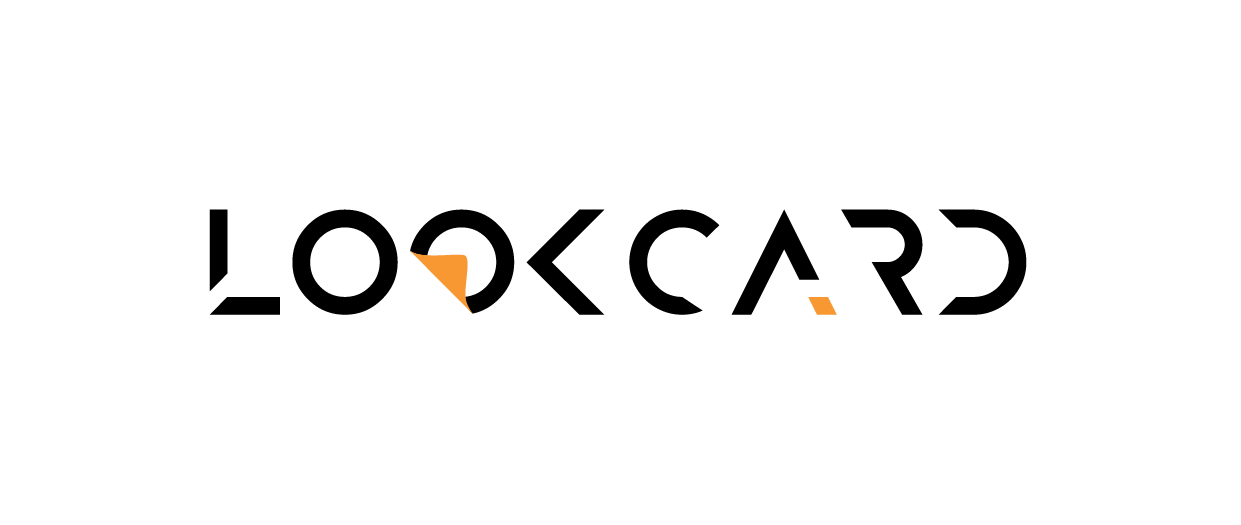How to Add Funds to Your LOOKCARD.IO Account Wallet
- Log in to your account via the webapp platform.
- Go to the “Account” section and select “Top Up“..
- Select your preferred network (e.g., Ethereum, BNB Smart Chain, TRON).
- Choose your desired currency (e.g., USDT, USDC, BTC, ETH).
- The system will then generate a unique wallet address for the selected network and currency.
- Copy the address and use it to deposit funds. Always ensure you send only the selected currency on the selected network to avoid loss of funds.
⚠️ Important: Double-check the network and currency before initiating any transfer. Sending unsupported tokens or using the wrong network may result in permanent loss.